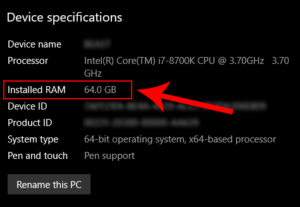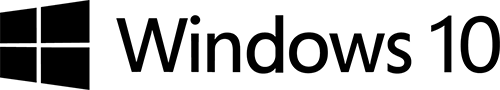
HARD DRIVE & RAM
To view the Hard Drive Capacity and amount of RAM installed on your computer, follow the instructions provided below
Windows 10® Operating System: HARD DRIVE CAPACITY
1. Click the Start Button located at the bottom left-hand corner of your screen, then select the Gear Icon (*see below)

2. This will open the Windows Settings section
2a. Next, click the System option located in the top left-hand corner (*see below)
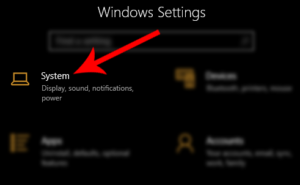
3. Click the Storage option from the list on the left-hand side of your screen (*see below)
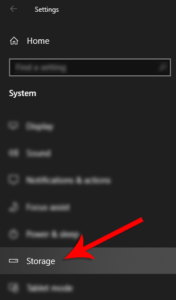
4. From this location, you can view your computer’s Hard Drive Capacity in addition to the amount of space you are currently using from this section (*see below)
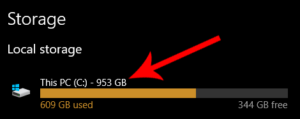
Windows 10® Operating System: INSTALLED RAM
1. Remain on the Windows System section to view the amount of Installed RAM on your computer
2. Click the Back Arrow Button located at the top left-hand corner of your screen (*see below)
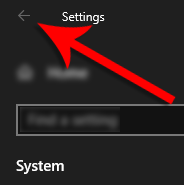
3. Next, click the About option from the list on the left-hand side of your screen (*see below)
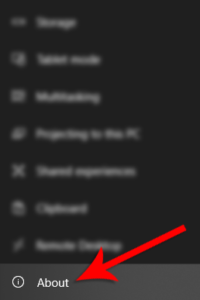
4. Under the Device Specifications portion you can view the amount of Installed RAM including key System information if needed (*see below)